Coming Soon - eSource
A revolution in eliminating redundant data entry between source data and sponsor EDC
Stop Working Across Disparate Technology
Veeva SiteVault streamlines Site operations and connects with Sponsors
Clinical research professionals are the heroes behind clinical discovery, committed to work that changes lives.
Veeva SiteVault is a site-first solution built to eliminate administrative overhead and streamline study execution, while connecting sites with their sponsors.
Veeva's mission: empower sites with reliable technology so they can focus on advancing the care that saves the day.
The Most Complete Technology Partner for the Industry
Easier and faster clinical trials for sponsors, sites, and patients.
100 %
Of the top 20 Pharmas monitor in SiteVault
80 %
Of global trials use Veeva Technology
2000 +
Monthly Active Sites Use SiteVault
20000 +
Active Sites Use Veeva
Already working in Veeva sponsor technology?
If you're already working in Veeva sponsor technology, making the transition to SiteVault can improve your operations. Let's talk about how SiteVault might work for your organization.
What Sites Say About Using SiteVault

Justin Deck
Chief Clinical Officer, Tilda Research
"We are reducing study activation timelines by 40%, spending half the time completing regulatory tasks, and saving tens of thousands of dollars per study with Veeva SiteVault. Veeva has helped us dramatically improve the speed and efficiency of study execution for more than 50 studies across 18 different sponsors."

Amanda Santimaw
Director of Clinical Research, Arizona Arthritis and Rheumatology Associates, P.C.
"SiteVault has reduced our operating costs and given us hours back in our day so we can continue to expand our research and open new locations."

Jim Sanders
President, ClinOhio Research Services, LLC
"With SiteVault, communication is much improved and we have a better relationship with our sponsors. In one study, we went from sending about 140-150 emails to the sponsor down to 30-35 during study start-up."

Amy Schmeling
CSM, Alcon

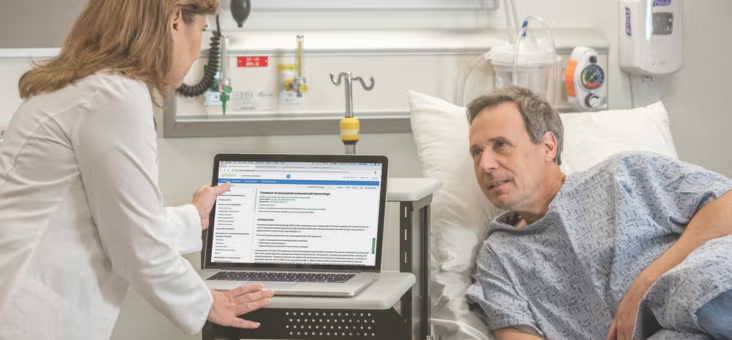
.png?width=732&height=340&name=eISF%20Webpage%20art%20(1).png)


